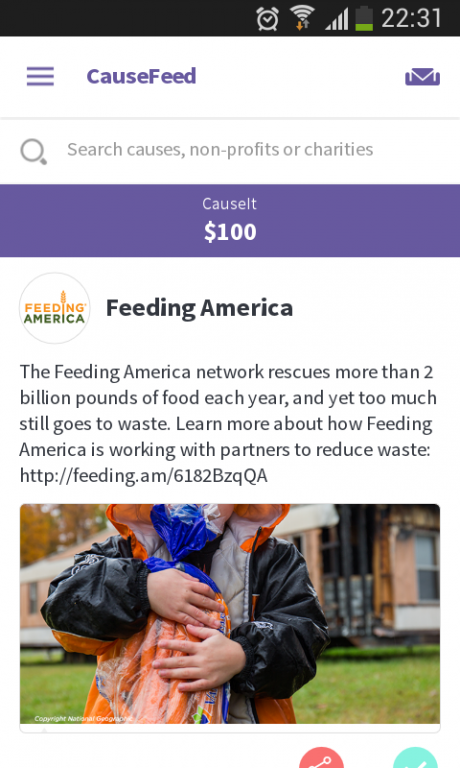PocketCause 1.2.3
Free Version
Publisher Description
This app allows users to connect to and engage with social causes, to get updates about the causes and charities they care about most, and to promote and share their causes and good deeds with their friends. Donate tax-deductibly to any nonprofit in the US, Canada, the UK, and Israel.
When registering for the app (through email or Facebook), we verify whether a particular non-profit organization has referred the user to the app. This non-profit organization then becomes my TopCause, and I will see all of its content first and most prominently in my CauseFeed.
The "CauseFeed" is a feed of updates from the causes and charities that I've identified as my favorite causes. This content is uploaded by the charities through a website, and also provided from their Facebook pages. Users only see content from the charities and causes that they've chosen to follow. In addition, users see actions performed by their "Friends" (friends being defined as app users that I've chosen to follow). For example, I will see that my friend David made a donation, and the name of the organization that he's donated to. The goal here being to allow me to be exposed to new causes that may be relevant for me. Each piece of content can be shared, and every cause unfollowed, straight from the CauseFeed.
Also through the CauseFeed I can search all non-profit organizations (Non-Profits), Causes, and Users active in the app. Clicking on a result will bring me to the profile page of each. From a Non-Profit profile page I can donate, share the organization, or follow/unfollow it. Causes I can share and follow, and users are also followed.
Clicking the "donate" icon will allow the user to make a charitable donation to a recognized, legally charitable organization. The user is taken to a website in Safari, where the donation is completed. The payment method the user uses may either be entered directly on the website in Safari, or saved within our PCI-compliant servers (via “Add new payment method” in My Payment Methods").
The user’s donation history is listed in "My Donations". You can choose to email yourself an individual receipt, email yourself all receipts, or to email yourself a list of all donations. Recurring donations show your monthly or yearly recurring donations, and US Tax Deduction helps you to calculate the tax-deduction you should expect, based on the donations that you have made in U.S. dollars.
When you make a donation, you are often awarded CauseCash. Similarly, when you share content, you also are awarded CauseCash. You can transfer CauseCash (“redeem”) to the charitable organizations on the app.
CauseIt allows you to see the "good you've caused others to do" as a result of your actions. For example, if you share a charity's post, and that causes your friend to install the app and to make a donation, the value of the donation will be reflected here, as well as all other future donations. There is no financial benefit to CauseIt - it's just fun to see all of the good that you've caused others to do.
If I make a donation to a particular charity, the charity is then eligible to send me a personal message (which they do through a website). This message appears in "Messages". I can respond to messages, and the charity will view my message through a website. The icon in the top right corner of the CauseFeed page enters me into Messages.
About PocketCause
PocketCause is a free app for Android published in the Chat & Instant Messaging list of apps, part of Communications.
The company that develops PocketCause is PocketCause Ltd.. The latest version released by its developer is 1.2.3.
To install PocketCause on your Android device, just click the green Continue To App button above to start the installation process. The app is listed on our website since 2016-12-08 and was downloaded 21 times. We have already checked if the download link is safe, however for your own protection we recommend that you scan the downloaded app with your antivirus. Your antivirus may detect the PocketCause as malware as malware if the download link to com.pocketcause is broken.
How to install PocketCause on your Android device:
- Click on the Continue To App button on our website. This will redirect you to Google Play.
- Once the PocketCause is shown in the Google Play listing of your Android device, you can start its download and installation. Tap on the Install button located below the search bar and to the right of the app icon.
- A pop-up window with the permissions required by PocketCause will be shown. Click on Accept to continue the process.
- PocketCause will be downloaded onto your device, displaying a progress. Once the download completes, the installation will start and you'll get a notification after the installation is finished.